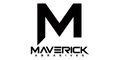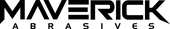TOP REASONS FOR CHATTER ON WOOD WHEN SANDING
The prodigy Blog: Woodworking Abrasives / CHATTER FAQ
Question 1: What causes chatter with respect to sanding belts & woodworking?
The Prodigy’s Answer: Chatter marks are most often related to the sanding belt splice or “joint.” A nifty way to check if the belt is causing your chatter problems is to use a piece of chalk or black crayon to mark the splice. After you mark the splice, then run a new, clean work piece through the machine. You will know that the splice is the problem if the chalk or crayon is layered over the chatter marks. Essentially what is causing chatter is the additional thickness of the tape near the joint and thus extra abrasive material digging deeper into the wood than the rest of the belt.
Question 2: What other possible causes could there be besides the belts themselves in causing chatter?
The Prodigy’s Answer: Other possible causes of chatter could ALSO be a worn contact drum bearing, Vibration in the machine, worn drive motor bearings, worn idler roll bearings, loose or worn drive belts, flat spots on the drum, out of balance drum or idler, and finally when the conveyer bed is not feeding at a constant rate. Big list I know but I often find that old machines are the true culprit – although its easy to blame the belt itself J
Question 3: Okay I know my belts are causing chatter, now how do I fix this chatter issue?
The Prodigy’s Answer: A few things I would do right away. First thing I would do is tighten the drive belts, balance the contact drum, check the conveyer belt/drive belt to make sure its smooth and possibly replace the contact drum bearings (easy and inexpensive fix). Lastly – I would ask your supplier (Maverick Abrasives J ) to make your belts either using a tape on top splice, a top skived belt OR a mavloc splice. I also recommend checking with the manufacturer of your machine … Timesavers Inc. Most likely, or one of the other fine machine manufacturers.
Question 4: Okay Mr. Prodigy, how can I identify the chatter marks and eradicate them from the operation?
The Prodigy’s Answer: This is a loaded question but a great one. I have a few thoughts based on my past experiences.
- If the marks are uniform and spread across the board, the cause could very well be that the rollers are out of balance or the bearings are worn. Essentially the rollers could have become what we like to call “oval” due to wear and tear.
- Poor machine mounting and loose foundation plates on your machine can cause vibration. Check to make sure your machine is mounted correctly and make sure your foundation plates are tightened to shore up any issues with machine vibration, this should be a relatively easy fix.
- FINALLY, if you think that the chatter marks are coming from your belt because all other checks seem okay and unlikely, we have a quick and easy way to check if the chatter is caused by the roller or the belt. First sand two work pieces, one of your work pieces at a fast conveyor speed and the second at a slow conveyor speed and then compare the marks. The rule of the thumb is that if the marks are similar, the chatter is coming from the drum, and if the spacing of the marks is different, the abrasive belt splice is causing them. This is because a splice is diagonal and not straight across like a roller.
Question 4: What is generally the cause of most chatter?
Abrasive Prodigy’s answer: In my experience, although the customer always prefers it be the belts problem as this is an easy fix to just get a new batch of belts – it is usually something to do with the steel contact roller. Basically, yes the joint/splice is thicker than the rest of the belt but really its contact roller’s job to absorb the difference in thickness…this is what they are designed to do.
Question 5: What is the best way I can be pro-active and prevent chatter marks?
Abrasive Prodigy’s answer: What I always recommend to my clients is to do what we do – we get all of our machines inspected and maintained on a monthly basis to ensure that everything is functioning properly. Well maintained machines are essential for quality control and we have an engineer / mechanic in house here that comes in one Saturday of every month to make sure all of our machines are running smoothly. I can’t tell you the amount of shops that don’t EVER get their machines inspected and they are always the ones that have to do expensive repairs and spend a ton of money on bringing a consultant out to fix their machine. As I said in my previous question – most of the time it’s a roller issue so always make sure you have a properly functioning drum.
In addition to properly maintaining your machines, there are three other quick fixes I recommend.
- Use a platen – When finish sanding use a platen, this will sand less per pass while also spreading the sand over a larger surface are because it is wider than the contact roller. If you run your work piece through a few times during the finishing process with the platen activated, it should give you an unbeatable smooth finish.
- SLOW AND STEADY – Tone your conveyor speed down and this will allow more time for your sanding belt to remove the chatter marks.
- Rubber hardness – I recommend a durometer of 60 for almost all sanding applications. A harder roller will obviously have less give and cause the belt to eat more into the work piece…which is causing, YOU GUESSED IT….Chatter!